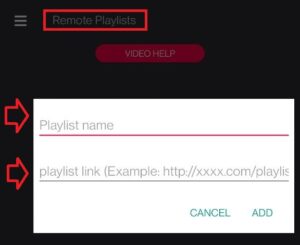How to setup your m3u http link under GSE IPTV App

Download GSE IPTV App on your Device, available on Android and Apple.
If you want to watch IPTV on your Cellphone/Smartphne or Tablet, its one of the best Apps.
Open REMOTE Playlist
Its important to choose the REMOTE Playlist cause you need to add an external http m3u link to the App
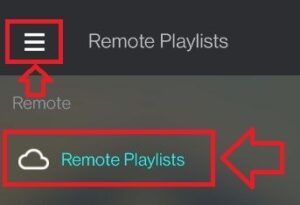
Add a new REMOTE Playlist
Click on the the “+” sign to add a new Playlist
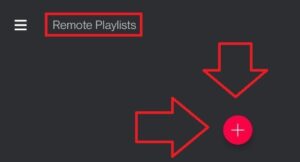
Choose m3u URL
Click on the the “+” sign to add a new (remote) Playlist

Add your m3u Playlist to the App
Give your Playlist a Name (field 1: Playlist name, choose any name you want)
And add your http m3u Playlist link (copy+paste) to it (field 2: Playlist link)