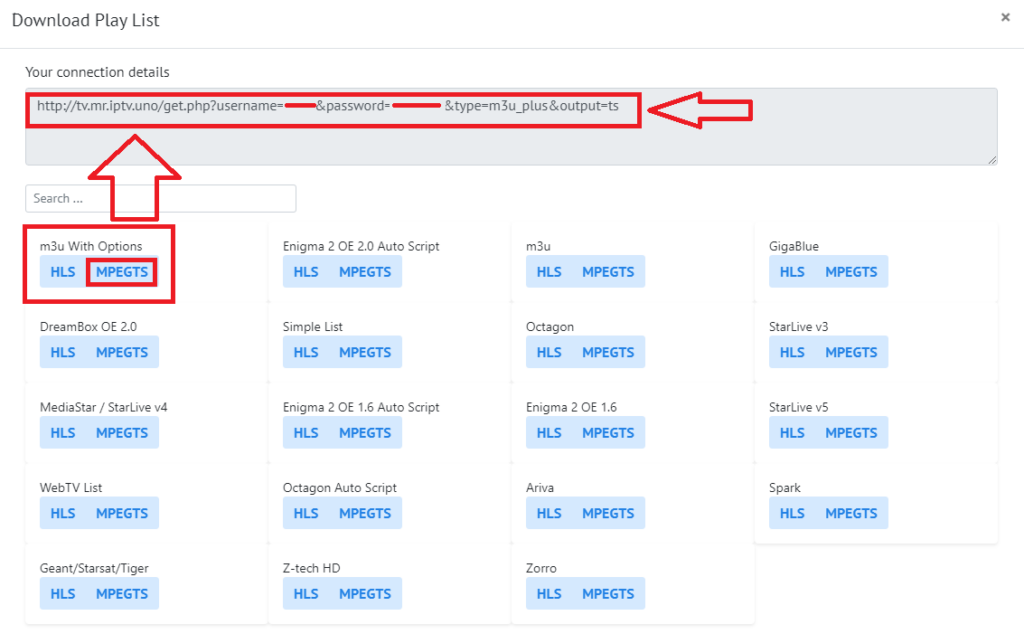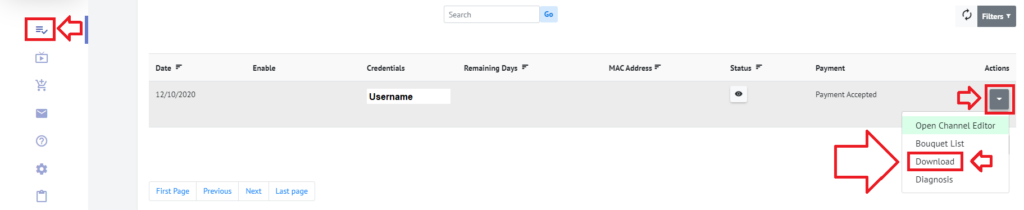Dashboard Login URL: https://mr.iptv.uno (old Dashboard: https://sensustv.xdns.pro)
Username is your Email address
If you need Xtream Codes (XC) Login (seperate Server URL (XC API URL), Username and Password), you can simply generate it out of the m3u link:
If your m3u link looks like this:
http://tv.mr.iptv.uno/get.php?username=MyUsername&password=MyPassword&type=m3u_plus&output=ts
You’ll find the Server URL (XC API URL), Username and Password within the link:
http://tv.mr.iptv.uno/get.php?username=MyUsername&password=MyPassword&type=m3u_plus&output=ts
(In some cases Username and Password enjoy small and capital letters, keep this in mind please.)
Then your Xtream Codes (XC) login looks like this, based on above m3u link:
Server: http://tv.mr.iptv.uno
Username: MyUsername
Password: MyPassword
(And please keep in mind, small and capital letters are important.)
If you use the IPTV SMARTERS App on SMART TV (only), then you need to use another Server URL: http://smarters.link (instead of http://tv.mr.iptv.uno)

If you use the IPTV SMARTERS App on SMART TV (only), then you need to use another Server URL: http://smarters.link (instead of http://tv.mr.iptv.uno)
Login to your Dashboard and open left menu MANAGE LINES => Actions => Download (m3u)
Choose "MPEGTS m3u With Options" (m3u plus)
It’s important to choose the one WITH OPTIONs cause this will sort everything into COUNTRY GROUPS, based on the Bouquet List from your provider.
What’s the best choice ?
HLS or MPEGTS
(First option should be MPEGTS)
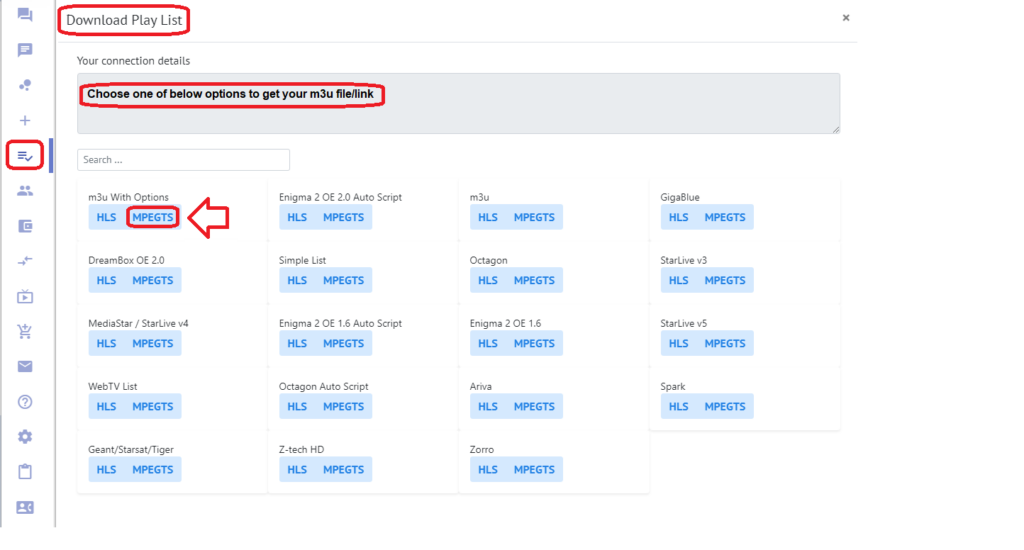
Get your m3u link
Simply copy+paste it to your IPTV application.
Do not share your m3u link with other cause your m3u link include Server URL (XC API URL), Username and Password which can be used for most likely all IPTV apps.
If you need Xtream Codes (XC) details, scroll down and you’ll find a tutorial how to generate it out of this m3u link.